The C++ project wraps these callbacks and you can override each of the callback functions to modify the behaviour. If you search the internet for more comfortable compression libraries, you find, for example, ICSharpCode.SharpZipLib.dll which offers ZIP compression. But this library is awkward to use and buggy, and so is unusable. Although the bugs have been known for years, the author has not fixed them. Only if you convince him to use encrypted files without knowing the password, which is kinda also avoidable since the DLL will work on any client with the same name. The decrypted version of the encrypted file looks identical to the original file.
You can only run chkdsk /r command since it includes the /f function. However, if you only want to fix disk file system errors, you can only use chkdsk /f command since it will cost much less time. Some people prefer to use the chkdsk /f /r command to fix the errors where as other people use chkdsk /r /f to fix corruption problems. You might have already seen the purposes of both /r and /f switches. The /r looks for bad sectors and recovers any readable information. Follow these steps to repair corrupt hard disk without formatting, and get back the data. A computer running Chkdsk during startup is probably not causing harm, but it could still be cause for alarm.
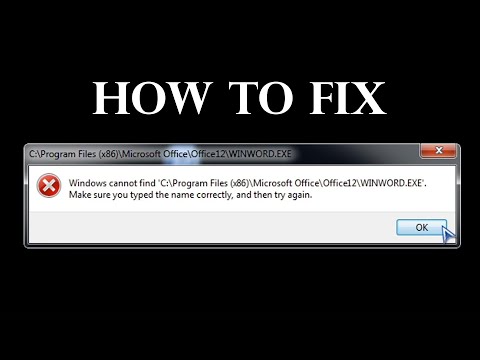
The tool will boot and automatically start scanning your memory, running through test after test and informing you if it finds a problem. It will keep running tests until you choose to stop it, allowing you to test how the memory behaves over a longer period of time. Information about any errors will be displayed on your screen. When you’re done, you can just press the “Esc” key to exit it and restart your computer.
Method 3: Create a Backdoor Using Utilman.exe
Now, if that fails, it definitely means you have a hardware issue on your hands; in that case, heading to the local tech shop would be a good idea. If your problem has only just started, a recent Windows update could be NVIDIA dll download to blame. Thankfully, it’s easy to uninstall recent updates, so you can see if your issue goes away. Malware can alter system files and processes and make them unusable. When it’s finished, you’ll see an on-screen list of any problems and the steps that the scan took to remedy them.
- Choosing this option will remove everything in the Windows drive and make your computer like you just installed fresh Windows 11.
- If you are thinking about deleting an unknown DLL file, it is likely best to leave it alone.
- If the output option is set to cli, the decryption routine will not be printed to screen (to save space).
- Let us know which one of the above method worked out in the comments below.
If you are using VPN software, there may be a high possibility of occurring this error message. So, in that case, disable your VPN connection and then reboot your computer. Once it starts up, try to install the Windows Update again and check if it solves the problem. Next, follow the on-screen instructions to continue the process. Please note that this will save your files, apps, and most settings in place. The message might appear before or after a program is used, while a program is running, when Windows is started or shut down, or even during a Windows installation.
Perhaps it only happens when you’re gaming, when you log into your machine, when you open a certain app, or when you wake your machine from sleep. If you have to download the driver manually, you will have to open the manufacturer’s driver and support page, search for your hardware model or serial number, and click the download button. However, every support website is different, so you will need to follow their directions to download the latest package available. To install device drivers manually, you must download the package from the manufacturer support website and then use Device Manager to apply the update.